Step by step guide on logging into WordPress
Step 1.
To access the Wordpress dashboard you simply need to add /wp-admin to the end of the URL like the example below:
example.com/wp-admin

Step 2.
After adding /wp-admin to the end of the URL like the following example:
example.com/wp-admin
Press enter, the login page for WordPress you will see on your screen the login screen.

Step 3.
Type in the username and password that your developer created for you. If not sure check with your WordPress web designer.
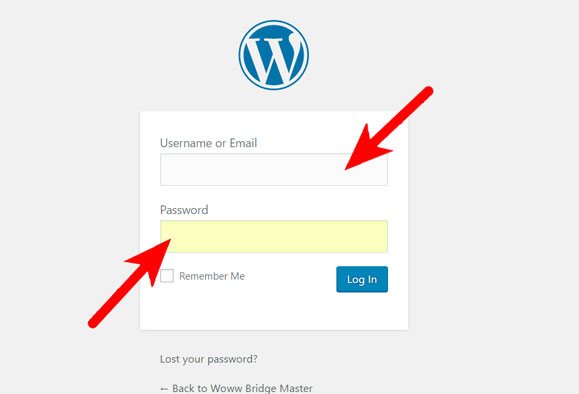
Step 4.
After you login to the dashboard successfully you will see the WordPress dashboard.

