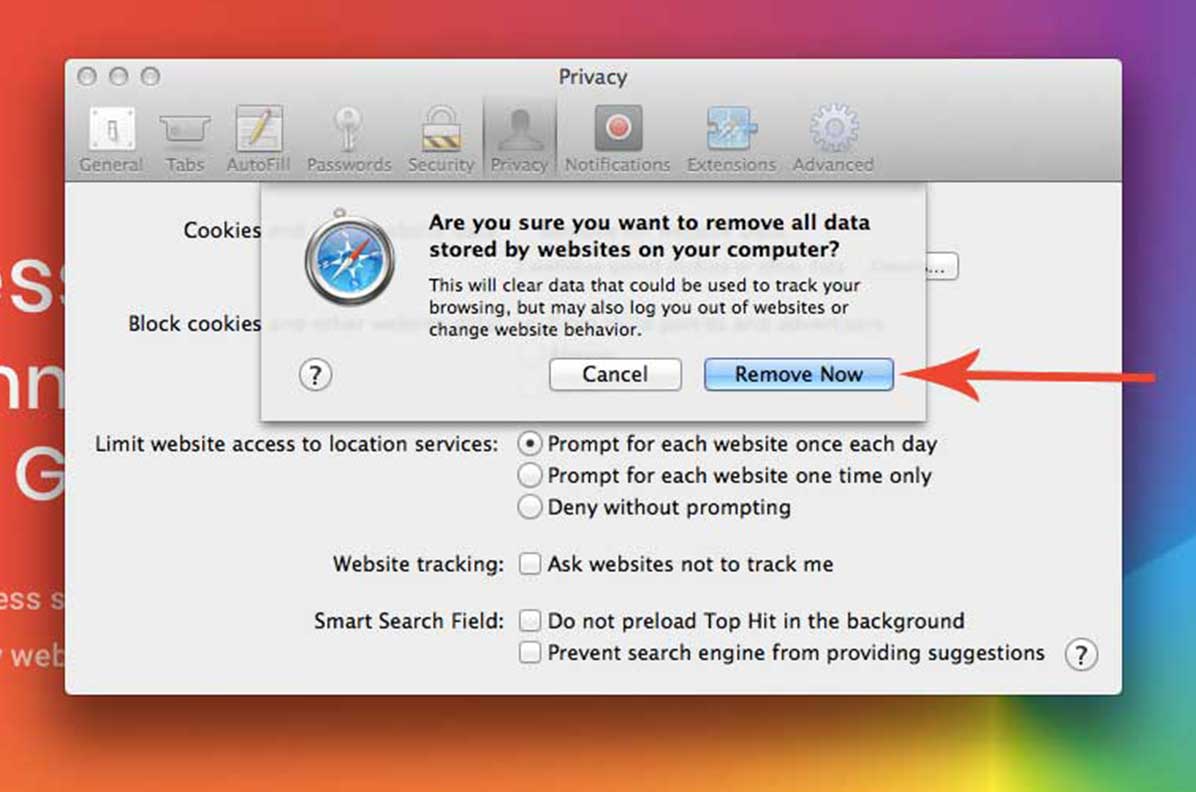Step 1.
Click on the Safari tab in the top left corner of your screen.
Then select Preferences.
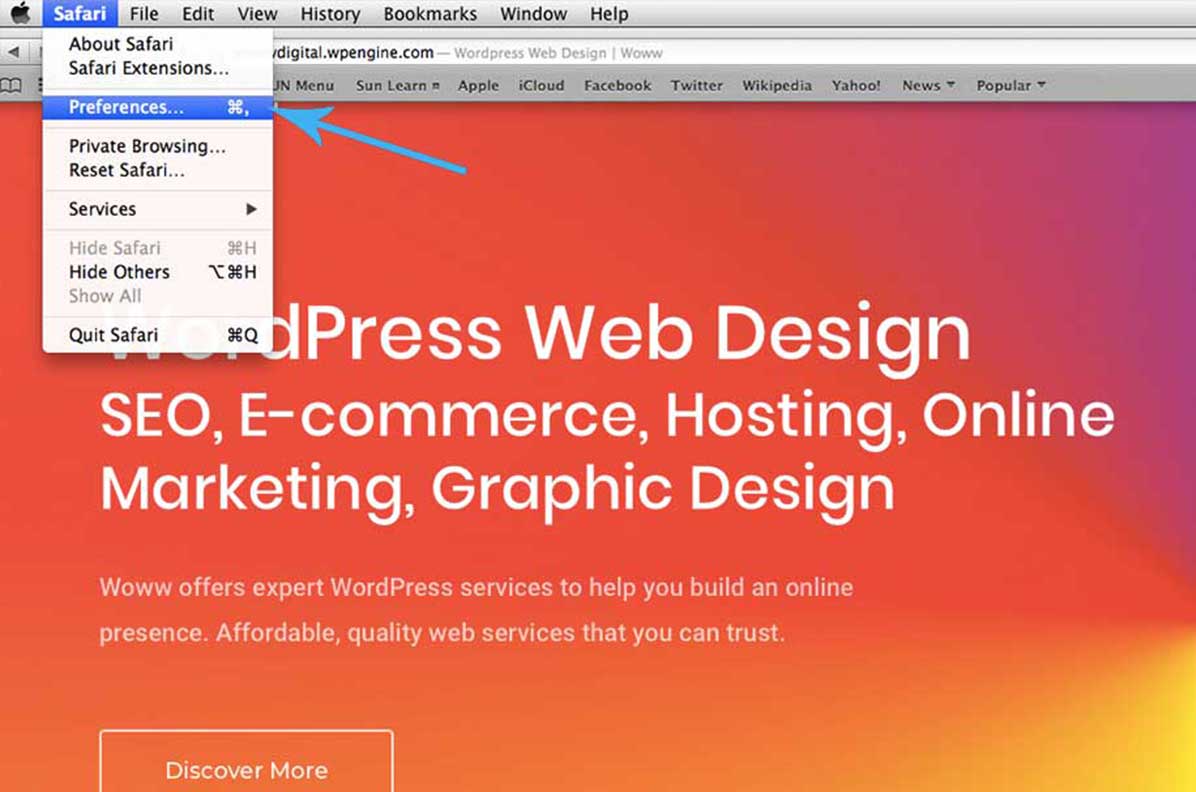
Step 2.
Click on the Privacy section in Preferences.
Click Remove All Website Data.
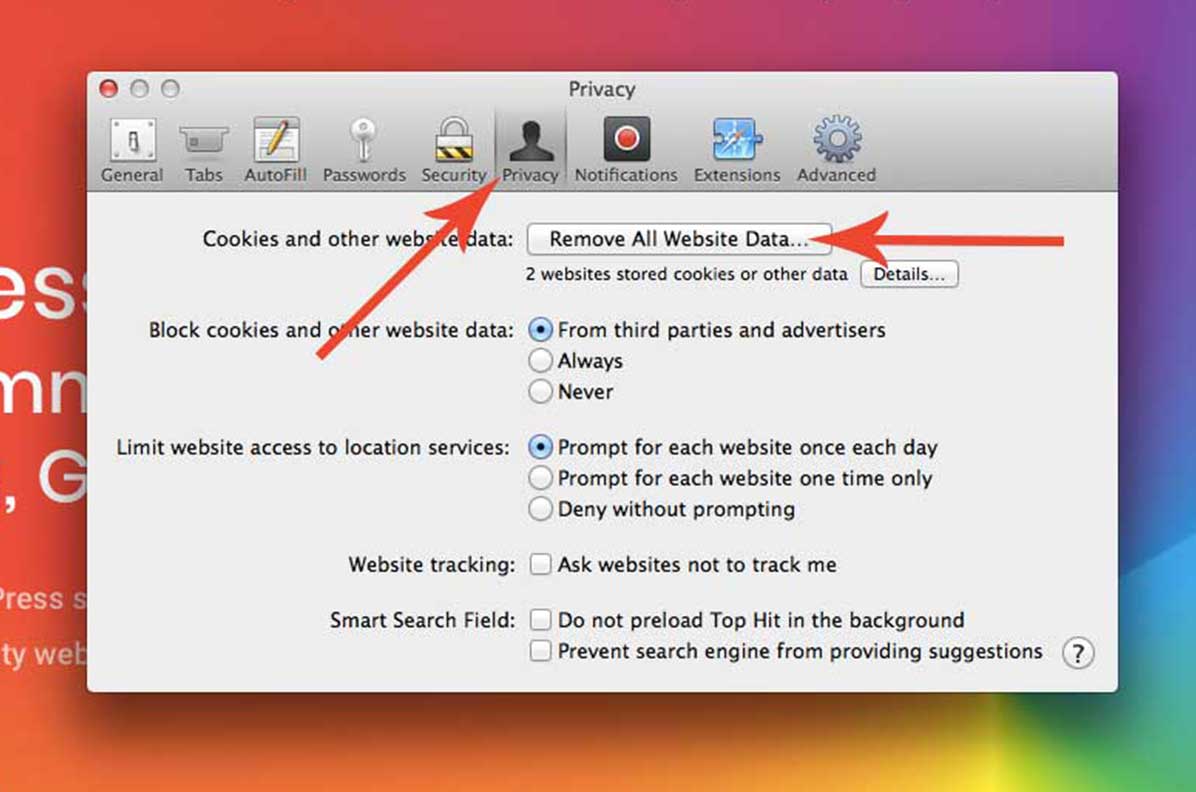
Step 3.
Click Remove Now in the pop-up window.
Your browser cache will now be cleared.