Last updated on August 29th, 2023
As WordPress continues to evolve as a versatile web development platform, the demand for page builders to create personalized, custom websites is growing.
This rise in demand has brought a wide range of WordPress page builders into the market each offering unique features, capabilities, and pricing models. This article will take you through some of the best options available, offering a comprehensive rundown of the 11 most popular WordPress page builders.
By exploring their strengths, potential drawbacks, and pricing, we’ll guide you in choosing the most suitable builder for your web development needs and budget.
Keep reading to learn all about the 11 most popular WordPress page builders.
Key takeaways
- As WordPress continues to evolve as a versatile web development platform, the demand for page builders to create personalized, custom websites is growing.
- This rise in demand has brought a wide range of WordPress page builders into the market each offering unique features, capabilities, and pricing models. This article will take you through some of the best options available, offering a comprehensive rundown of the 11 most popular WordPress page builders.
- By exploring their strengths, potential drawbacks, and pricing, we’ll guide you in choosing the most suitable builder for your web development needs and budget.
- Keep reading to learn all about the 11 most popular WordPress page builders.
What is a WordPress page builder?
A WordPress page builder serves as a tool in website development, enabling developers and non-technical users alike to create and customize WordPress websites with relative ease.
Eliminating the need for extensive coding, page builders offer user-friendly drag-and-drop interfaces, allowing the personalization of every website detail. This versatility differentiates WordPress page builders from traditional WordPress themes which are less flexible.
While the latter provides basic editing functionality, page builders take a step further. They offer multiple features, flexibility, and customization options, transforming the process of website development into a more accessible and creative exercise.
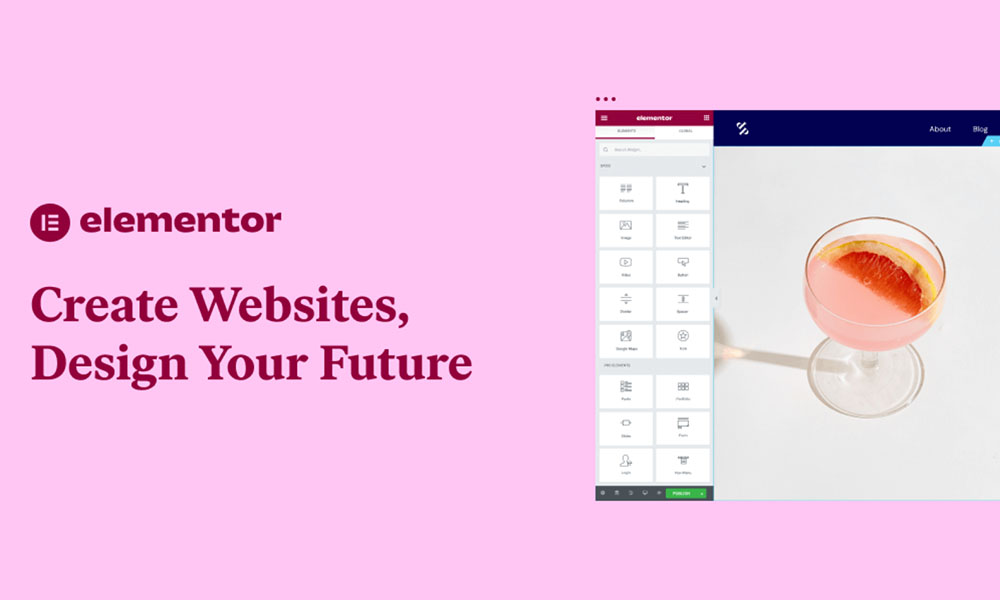
1. Elementor
Elementor is the frontrunner in the world of WordPress page builders, offering a comprehensive design solution that blends an extensive range of widgets and templates with a user-friendly interface. The platform’s robust design capabilities make it an industry standard when it comes to WordPress design tools.
It’s not just for the professionals though. Elementor’s accessible interface and powerful design features make it an excellent choice for both beginners and experienced users, promising a seamless web design experience that democratizes website creation.
Read our article titled Elementor web design agency to learn more about how and why our web design team makes use of the Elementor page builder on the majority of inhouse web design projects.
Pros of Elementor
Elementor stands tall due to its intuitive interface and real-time editing feature, providing users with instant visualization of changes.
Its powerful design capabilities make it a leading choice for beginners and experienced users alike, as it provides a means to craft professional-grade web experiences without any coding.
Cons of Elementor
Despite its strengths, Elementor does come with a few drawbacks. It can have compatibility issues with certain WordPress themes, creating potential roadblocks in design workflows.
The free version, although feature-rich, is limited and may conflict with third-party add-ons, potentially causing disruptions.
Elementor pricing
Elementor operates on a freemium model. This means you can access its core features for free, but to unlock the full range of possibilities, you’ll need to subscribe to a premium plan.
The premium offerings provide access to additional features, including theme builder, popup builder, and WooCommerce builder, significantly expanding the range of your creative potential.
Pricing for Elementor ranges from $59/year for a single site, with premium plans extending up to $400/year for agencies, making it a scalable solution for projects of varying sizes.
Learn more about the Elementor page builder.

2. GeneratePress with GenerateBlocks
GeneratePress stands out as a nimble, yet powerful WordPress page builder and theme with a clear focus on speed, stability, and accessibility. When combined with GenerateBlocks, it brings an optimized website-building toolkit to your fingertips.
Beyond its over 5 million downloads and thousands of happy customers, GeneratePress excels in its commitment to performance, achieving a 100% PageSpeed score.
Pair this with the GenerateBlocks plugin and you gain a visual, block-based theme builder, offering design freedom and customizability across all aspects of your site.
It’s an ideal solution for hobbyists, freelancers, and agencies alike.
Pros of GeneratePress
GeneratePress shines in its clean, efficient code and speed optimization. It’s built with a ‘less is more’ approach in mind, focusing on providing a lean, fast, and lightweight WordPress theme.
These features contribute to a solid and reliable foundation for any website, improving user experience and SEO performance.
Cons of GeneratePress
GeneratePress shines in its clean, efficient code and speed optimization. It’s built with a ‘less is more’ approach in mind, focusing on providing a lean, fast, and lightweight WordPress theme.
These features contribute to a solid and reliable foundation for any website, improving user experience and SEO performance.
GeneratePress pricing
GeneratePress operates on a freemium model, with a capable free version and an even more powerful premium version. Upgrading to premium adds additional features like full access to the site library, premium modules, and priority support.
Pricing starts from $59/year, with a $ 249 lifetime plan offering the best value over time.
Explore the GeneratePress page builder for more info.

3. Beaver Builder
With Beaver Builder, enjoy the convenience of a drag-and-drop WordPress page builder featuring real-time visual editing. This beginner-friendly tool excels with a well-documented interface and support for WooCommerce and the WPML translation plugin.
Beyond standard page building, it functions as a landing-page plugin with industry-specific templates and an add-on, Beaver Themer, for complete site control.
Flexible and customizable, Beaver Builder offers options to save and share custom templates and manage multi-admin configurations, making it a comprehensive tool for any web development project.
Pros of Beaver Builder
Beaver Builder’s ease of use and functionality are notable features of this page builder. With a user-friendly interface, you can craft a professional-looking website without touching a line of code.
It also boasts a wide range of pre-designed templates that make site building even more effortless, allowing you to focus on creating content that truly stands out.
Cons of Beaver Builder
While Beaver Builder is an excellent tool, it isn’t without its drawbacks. Its price point is slightly higher compared to other page builders.
Additionally, it offers limited animation options and lacks an undo feature, which can sometimes slow down the design process.
Beaver Builder pricing
Beaver Builder offers tiered pricing to cater to various needs. Starting at $99/year for the Standard package and going up to $399/year for the Pro version, and $599/year for the Agency bundle. Each tier unlocks more features, giving you more control over your site’s design and functionality.
The higher plans come with multi-site capabilities and the Beaver Builder Theme, offering more value for agencies and web professionals.
Learn more about Beaver Builder website builder.

4. Divi
Divi transcends the boundaries of a regular WordPress theme to offer a comprehensive web design toolkit, offering both a theme and a page builder plugin. When it comes to this WordPress page builder’s interface, what you see is what you get. Divi provides real-time editing, allowing you to view changes as they’re made.
Featuring over 800 pre-made layouts and 40 modules for various sections, Divi ensures quick and efficient website setup. It also includes advanced features like custom CSS controls, hover state styling and inline text editing.
This balance of simplicity and power makes Divi an ideal choice for freelancers, agencies, and website owners alike.
Pros of Divi
Divi’s strength lies in its real-time editing feature that makes every change instantly visible. Its wealth of customizable layouts empowers you to sculpt your website into anything you imagine.
Divi’s versatility makes it a formidable tool in any web designer’s arsenal.
Cons of Divi
However, Divi’s complex features might present a steep learning curve for beginners. It may not be as intuitive as other builders, requiring some time and patience to master its full potential.
Divi pricing
Divi operates on a subscription model with two options – annual and lifetime. The annual plan costs $89/year, while the lifetime subscription is a one-time fee of $249.
This flexible pricing lets you choose a plan that best suits your long-term web design needs.
Explore the Divi page builder for more info.

5. Brizy
Brizy, a recent addition to the world of WordPress page builders, is recognized for its sleek interface and advanced design features. Unlike many competitors, Brizy offers two hosting options: self-hosted, integrating directly with your WordPress site, and cloud-hosted, included in all their plans.
Equipped with over 25 widgets, pre-designed layouts, and an extensive collection of over 500 blocks, Brizy offers diverse customization options.
Additionally, it provides robust editing tools like image and video filters, alongside features like an interactive pop-up builder.
Pros of Brizy
Brizy excels in its ease of use, providing real-time editing capabilities and responsive controls that assure optimal display across all devices.
Further enriching its offering, Brizy boasts an extensive library of over 500 design blocks and allows intricate customization of interactive elements through user-defined triggers.
Cons of Brizy
On the downside, Brizy’s free version may not fully satisfy ambitious projects due to its feature limitations.
Also, developers seeking deeper customization might find the lack of a developer API somewhat limiting for their creative aspirations.
Brizy pricing
Brizy offers a versatile pricing structure, starting at $49/year for a three-site support plan, rising to $299 for a one-time payment supporting unlimited websites.
Premium plans provide access to advanced marketing tools and robust customer support, ensuring maximum utility.
For agencies and developers seeking a branded solution, Brizy offers a white-label package at $230/year, enabling seamless integration into their service suite.
Learn more about the Brizy page builder.

6. Page Builder by SiteOrigin
Page Builder by SiteOrigin is an established, lightweight WordPress page builder that provides a cost-effective, comprehensive solution.
This responsive, grid-based drag-and-drop builder facilitates pixel-perfect customization, while being compatible with all WordPress themes.
With a unique feature set, including a history browser for undoing changes, and free access to widgets like post carousels and contact forms, it offers substantial versatility.
Pros of SiteOrigin
SiteOrigin’s Page Builder presents robust offerings even in its free version, making it a powerful, budget-friendly choice.
With a range of customizable widgets and multilingual capabilities, it allows for extensive site personalization. The plugin also provides seamless compatibility with any WordPress theme, enhancing its adaptability.
Cons of SiteOrigin
Despite its benefits, SiteOrigin isn’t without limitations. It may fall short on visual appeal compared to competitors, and its user interface could prove complex for beginners.
Additionally, the free version has restricted front-end editing options, potentially limiting real-time customization and visual control.
SiteOrigin pricing
SiteOrigin’s free version can be installed on an unlimited number of sites and it also offers a premium plan.
Starting at $29/year, the premium plan offers extra add-ons and widgets, enhancing your site’s functionality.
Plans range up to $100, providing a scalable pricing model to suit different users’ needs.
Explore the Page Builder by SiteOrigin for more info.

7. Visual Composer
Visual Composer is a comprehensive WordPress page builder that offers both theme and plugin capabilities. It stands out for its advanced design features, including an array of background and animation effects, drag-and-drop builder, and a dedicated library filled with extensions and content elements.
Notably, it also integrates with popular platforms such as social media networks, WPForms, and WooCommerce, offering further customization and functionality. Its responsiveness ensures optimal viewing across all screen sizes.
Whether building a basic project or an interactive website, Visual Composer offers robust capabilities for all web design needs.
Pros of Visual Composer
Visual Composer shines in its ability to offer responsive design capabilities. Its drag-and-drop page builder simplifies website creation, while the dedicated theme builder offers added versatility.
Moreover, Visual Composer offers a free version, opening up its capabilities to users of all budgets.
Cons of Visual Composer
However, it’s important to note that Visual Composer isn’t without its challenges. The platform might be a bit complex for some users, with a steeper learning curve compared to competitors.
Additionally, design and customization options might be limited, particularly for users seeking highly unique or complex website designs.
Visual Composer pricing
Visual Composer provides a variety of pricing options, accommodating different needs and budgets. Starting from just $39 for a single website license, prices escalate to $350 for the Agency package.
Each plan includes a range of features to improve the website-building process, making Visual Composer a versatile choice regardless of your project’s scale or budget.
Learn more about the Visual Composer page builder.

8. WP Bakery
Renowned for its user-friendly interface and vast customization options, WP Bakery shines as a versatile WordPress page builder.
It offers dual editing modes – front-end and back-end – to suit user preferences and supports a multitude of built-in widgets and add-ons for optimal layout control.
Compatibility with any WordPress theme, a built-in skin builder for custom elements, and developer-friendly API further enhance its attractiveness, making WP Bakery a sound choice for website creation endeavours.
Pros of WP Bakery
One of WP Bakery’s significant benefits is its intuitive and user-friendly interface, enabling users of all levels to create custom websites. It boasts an extensive library of templates and elements, providing users with a vast range of design options.
Further, its customization capabilities extend to third-party add-ons, enhancing its adaptability and ensuring your website can have unique features.
Cons of WP Bakery
Despite its merits, the WPBakery page builder does present some challenges. There’s no free version available, and beginners may encounter a slight learning curve in navigating the platform.
Further, compatibility issues may arise with certain themes, which could hinder the seamless design process that users typically experience with this builder.
WP Bakery pricing
WP Bakery operates on a one-time premium pricing model. This means that users can pay a one-time fee and receive lifetime updates and access to the page builder.
Pricing ranges from $59 for a single website license to $500 for a SaaS application license. Each plan offers different features, catering to a variety of website-building needs.
Explore the WP Bakery page builder for more info.

9. Oxygen
Oxygen is a powerful WordPress page builder and visual editor plugin tailored for developers seeking extensive customization options. Providing responsive control, flexible layout configurations, and scroll animations, Oxygen elevates the design process to a new level.
It includes dynamic data linking to the WordPress database and Gutenberg compatibility, offering a perfect blend of flexibility and control.
Oxygen’s typography-driven design potential, combined with global color editing and a variety of animation options, sets it apart as a truly comprehensive tool for a unique web design experience.
Pros of Oxygen
Oxygen’s notable strengths encompass unique design capabilities that go beyond standard offerings. It offers remarkable compatibility with Gutenberg, meaning you can effortlessly customize your page with blocks.
Its responsive control feature ensures that your design looks great on any device, and scroll animations add a dynamic flair to your pages.
With these features, Oxygen opens the door to a highly personalized web design experience.
Cons of Oxygen
Despite its powerful features, Oxygen isn’t without drawbacks. The platform’s sophistication may lead to a steep learning curve for non-developers, potentially requiring additional time investment to master.
Additionally, some users may face compatibility issues with certain third-party plugins, which could limit the flexibility of integrating external tools into your website design process.
Oxygen pricing
Oxygen’s pricing model stands out with a one-time payment plan that provides an unlimited lifetime license. This approach offers a significant cost advantage over the long term, with prices starting from $129 and going up to $180.
This price includes future updates and usage on unlimited websites, representing excellent value for your investment.
Learn more about the Oxygen page builder.

10. Thrive Architect
Thrive Architect excels as a conversion-focused WordPress page builder, particularly optimized for business-oriented websites.
Its unique set of pre-built conversion elements such as testimonials, lead generation forms, and countdown timers, add a competitive edge to your marketing strategy. It offers four layout options, catering to various needs – from standard pages to customized landing pages.
Boasting over 270 pre-designed landing page templates, it facilitates rapid page design with business-centric blocks to help grow your venture fast.
Pros of Thrive Architect
Thrive Architect shines with its marketing-focused features. Its pre-built conversion elements like styled lists, credit card icons, and lead generation forms set it apart from many alternatives.
Additionally, it offers optimized landing pages, making it an excellent tool for businesses looking to enhance their marketing strategies.
Cons of Thrive Architect
While Thrive Architect is a formidable tool for conversion-focused design, it may offer fewer design options compared to broader-focused builders.
Its specificity and range of features can also make it more challenging to learn initially, especially for beginners.
Thrive Architect pricing
Thrive Architect operates on a yearly and quarterly pricing model.
The quarterly plan starts from $149, while the yearly option can go up to $300.
These packages provide access to all Thrive themes and plugins, enhancing your website’s functionality and design capabilities.
Explore the Thrive Architect page builder for more info.
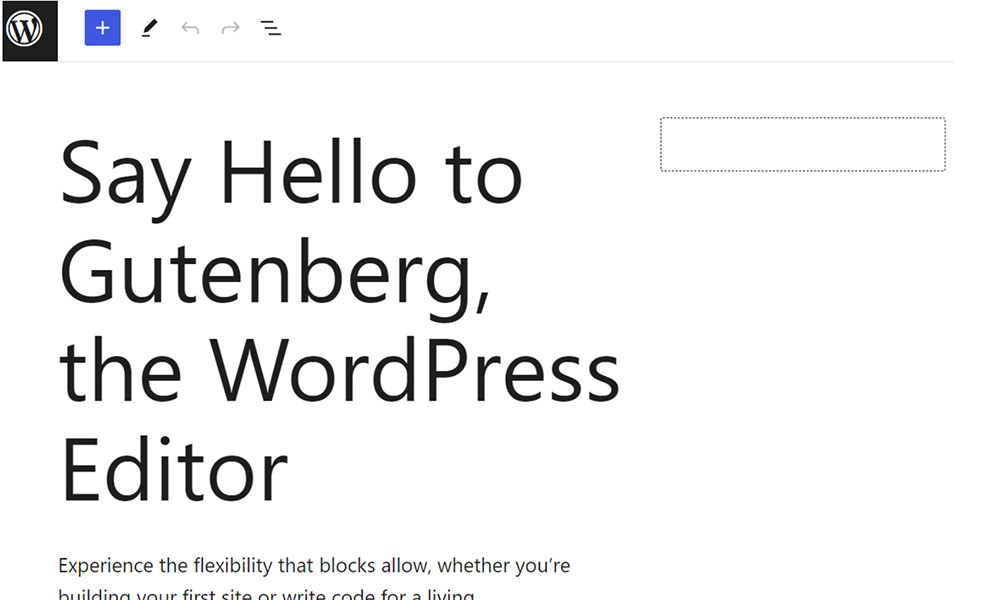
11. Gutenberg (The Block Editor)
Gutenberg, known as the built-in block editor in WordPress, offers a straightforward and accessible page-building solution. It revolutionizes the publishing experience by offering a modular approach to content editing allowing users to drag and drop elements onto the page.
As an integral part of WordPress itself, it’s designed to provide an uncomplicated, intuitive experience for crafting your web pages.
This block editor extends beyond posts or pages, with its full site editing feature introduced in 2021, enabling users to design site headers, footers, and navigation.
For beginners or those seeking a minimalist, fuss-free approach to page building, Gutenberg presents itself as an ideal starting point.
Pros of Gutenberg
One of Gutenberg’s standout strengths lies in its seamless integration into WordPress. It’s easy to use, offering a direct and user-friendly approach to crafting your website.
Its block-based design simplifies the process of adding content, making it possible to assemble and arrange your webpage like a jigsaw puzzle.
Cons of Gutenberg
Despite its user-friendly interface and simplicity, Gutenberg does have limitations.
Its feature set is relatively modest compared to dedicated page builders, and it lacks some of the more advanced customization options and templates that those platforms provide.
Gutenberg pricing
An advantage of Gutenberg is its cost-effective nature.
It’s a free feature bundled directly within WordPress, making it an accessible and budget-friendly option for those just starting their web-building journey or operating within tight constraints.
Learn more about Gutenberg for WordPress.

Final thoughts on the best WordPress page builders
Choosing the right page builder can significantly shape your website-building experience, with the ideal tool matching your needs, skills, and budget.
Experimenting with different page builders can help you find the one that syncs perfectly with your workflow. Remember, regardless of the page builder you opt for, your end goal is crafting an engaging, responsive, and user-friendly website. Once you’re equipped with the right tool, your website can truly stand out.
To learn more about creating effective and visually stunning websites, visit woww.co.za. We’re here to guide you every step of the way in your web development journey.
Contact our team of WordPress experts if you’re looking to elevate your next web design project or save time outsourcing.
If you enjoyed this article, explore more of our guides covering:




Recent Comments